

‎The meter will suggest the action you should take or expand the message to learn more.‎

‎The meter does not turn on or the screen is blank.‎

‎The meter is connected to a computer and it is not possible to perform a blood glucose measurement or a control of the operation.‎
‎Disconnect the USB cable and perform a blood glucose measurement or operation control OR remove the test strip and initiate a data transfer.‎
‎The meter could not be synchronized with a mobile device.‎
‎Try syncing again.‎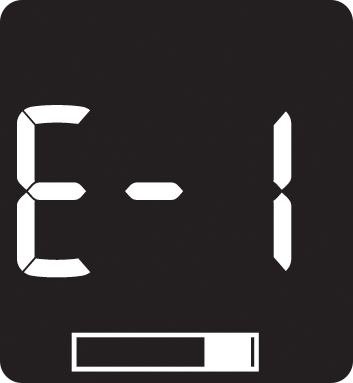
‎(The error code and ‎‎Err‎‎ will toggle on the screen.)‎
‎The test strip may be damaged, not inserted correctly, or has been used before.‎
‎Remove the test strip and reinsert or replace it if it is damaged or used.‎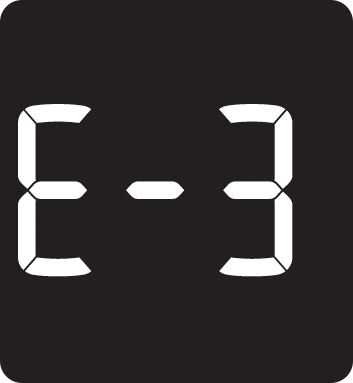
‎(The error code and ‎‎Err‎‎ will toggle on the screen.)‎
‎An error has occurred in the meter or test strip.‎
‎Repeat the blood glucose measurement. If the E-3 code appears again, perform a control of the operation with a control solution and a new test strip.‎
‎In rare cases, error code E-3 may indicate that your blood glucose level is extremely high and above the system's measurement range. If you do not have symptoms of an extremely high blood glucose level, repeat the blood glucose measurement. See the Unexpected ‎‎Blood Glucose Results‎‎ section in the Blood Glucose ‎‎Measurements‎‎chapter. If the E-3 code appears again after your blood glucose measurement, ‎‎contact your healthcare care provider immediately.‎
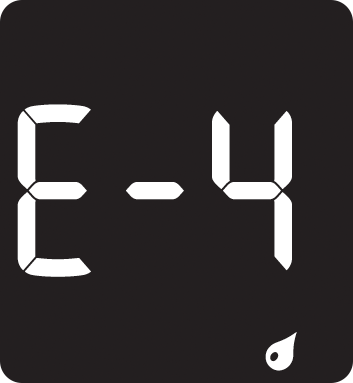
‎(The error code and ‎‎Err‎‎ will toggle on the screen.)‎
‎The test strip has not absorbed enough blood or control solution to perform the measurement or control or the sample has been applied after the measurement or control began.‎
‎Discard the test strip and repeat the blood glucose measurement or performance control.‎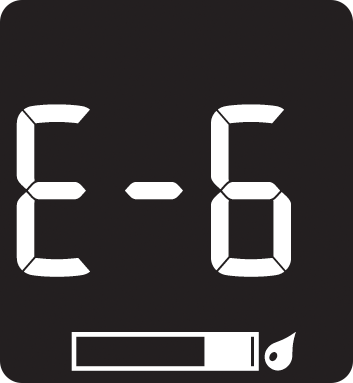
‎(The error code and ‎‎Err‎‎ will toggle on the screen.)‎
‎Blood or the control solution has been applied to the test strip before the flashing drop symbol appeared on the screen.‎
‎Discard the test strip and repeat the blood glucose measurement or performance control.‎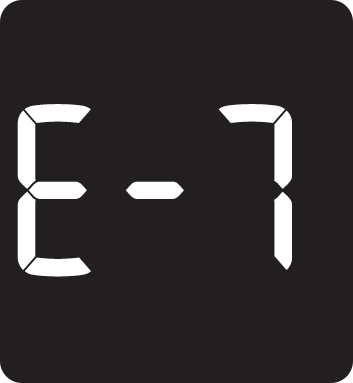
‎(The error code and ‎‎Err‎‎ will toggle on the screen.)‎
‎An electronic error has occurred.‎
‎Remove the batteries, press and hold the meter key for at least 2 seconds, and reinsert the batteries. Perform a blood glucose measurement or a performance check.‎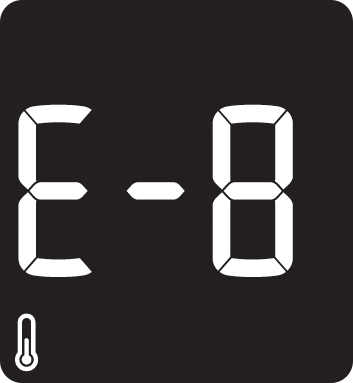
‎(The error code and ‎‎Err‎‎ will toggle on the screen.)‎
‎The temperature is higher or lower than the appropriate range for the system.‎
‎Refer to the conditions for the operation of the system in the package leaflet of the test strips. Go to a site with the appropriate conditions and repeat the blood glucose measurement or performance control. Do not heat or cool the meter by artificial means.‎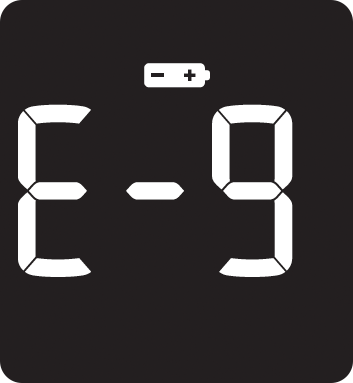
‎(The error code and ‎‎Err‎‎ will toggle on the screen.)‎
‎The batteries are almost worn out.‎
‎Change the batteries now. If the message appears again after you have changed the batteries, remove them again, press and hold the meter key for at least 2 seconds, and reinsert the batteries.‎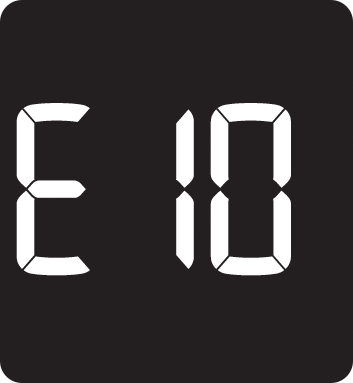
‎(The error code and ‎‎Err‎‎ will toggle on the screen.)‎
‎It may be necessary to readjust the internal clock of the meter.‎
‎Press the meter key. If the time and date were set, you will need to readjust them. See the ‎‎Time and Date‎‎ section in the Your New ‎‎System‎‎chapter.‎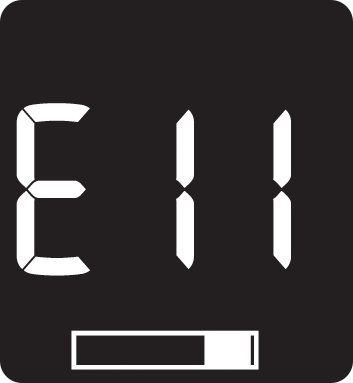
‎(The error code and ‎‎Err‎‎ will toggle on the screen.)‎
‎The test strip may be damaged.‎
‎Repeat the blood glucose measurement or performance control with a new test strip.‎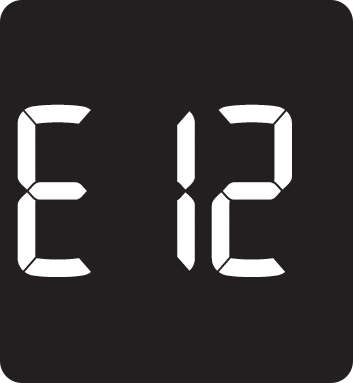
‎(The error code and ‎‎Err‎‎ will toggle on the screen.)‎
‎The blood sample may contain an elevated level of ascorbate.‎
‎Contact your health care provider.‎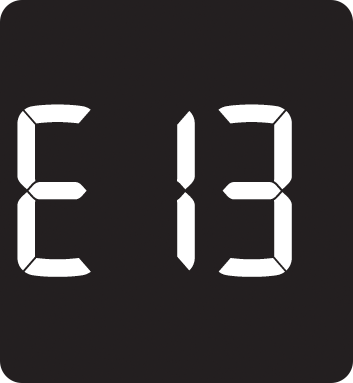
‎(The error code and ‎‎Err‎‎ will toggle on the screen.)‎
‎There may be liquid or foreign bodies in the test strip groove.‎
‎Remove the test strip and reinsert it or repeat blood glucose measurement or operation control with a new test strip. If you still see the error, contact Roche.‎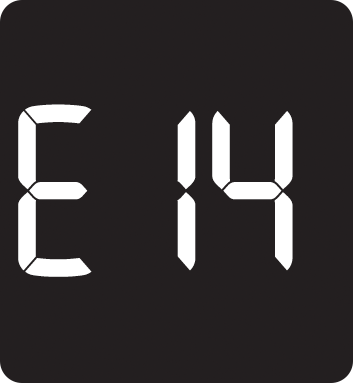
‎(The error code and ‎‎Err‎‎ will toggle on the screen.)‎
‎An electronic error has occurred.‎
‎Contact Roche.‎
‎The blood glucose level may be above the measurement range of the system.‎
‎See the Unexpected ‎‎Blood Glucose Results‎‎ section in the Blood Glucose ‎‎Measurements‎‎chapter.‎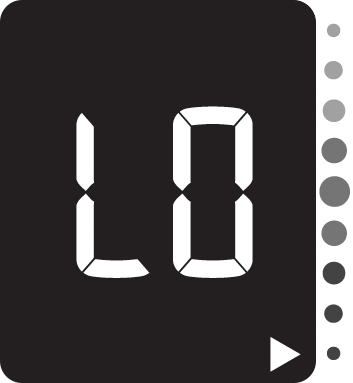
‎The blood glucose level may be below the measurement range of the system.‎
‎See the Unexpected ‎‎Blood Glucose Results‎‎ section in the Blood Glucose ‎‎Measurements‎‎chapter.‎Â
Afegeix-hi un comentari: