All the laptops I've had in my virtual museum so far have basically been modern computers. Even the oldest of them had a hard drive and ran the Windows 3.0 graphics system with a full-fledged office suite. However, the Bondwell Model 8 is something else. It is four years older and gives a feel of the real beginnings of the PC platform.
Bondwell is a company that in the 80s was mainly known as a manufacturer of 8-bit laptops. It was the type of computer that is as big as a small suitcase and portability means only the integration of components into a single unit where it is possible to cover the screen with a keyboard for protection when carrying. In 1985, however, the company came up with something interesting – a battery-powered Bondwell Model 2 laptop with a drop-down design, a graphic display capable of displaying 24 lines of 80 characters, and a small floppy disk drive working with DD floppy disks. The combination of the Zilog Z80 processor and 64 kB of RAM was quite typical for CP/M computers. Following the trend set by the original Osborne laptop, the computer also came with a complete set of office programs. However, it also had disadvantages: it was released at a time when no one was really developing business software for CP/M, its floppy disk drive could read only half of the floppy disk (360 kB) due to the absence of a second head, and 64 kB of memory was really not very much. On the other hand, the battery could ideally last up to eight hours, according to the manufacturer, and without a modem and without an external (second) floppy disk drive, it cost only $999. If someone just needed basic office tasks, simple databases and terminal connections to remote computers, it was a good solution for travel.
At that time, however, it was certain that CP/M machines were passé and the business world belonged to computers like the IBM PC. At least that's how the overseas press of the time expressed itself. Bondwell made a PC-compatible alternative called the Bondwell Model 8. Yes, they didn't have much imagination about the name.
The eight did not visually differ from the second too fundamentally (although they are notebooks different in virtually every component). In fact, the changes were only noticeable on closer inspection, as the PC version needed a few extra keys and had some new ports. For $1600, almost the same price as the second with accessories in the form of an external floppy disk drive and modem, you got a computer with an Intel 8088 processor, 512 kB of memory, 720 kB of floppy disk drive and a modem directly on the motherboard.
Today, no one knows Bondwell, but back then the Model 8 wasn't a feat that no one noticed. It was created at the time of the first generation of PC notebooks, and had only about four competitors (Toshiba T1100, IBM PC Convertible, ...). Its advantage was relatively compact dimensions for that time and, for example, compared to the IBM PC Convertible, it also led in equipment (connectors, modem). Above all, however, it was the cheapest of all.
The speed of the original PC and life without a disk
Due to the fact that the manufacturer used the same cheap processor as in the original IBM 5150 PC, and even clocked it the same, the computing power is not coincidentally identical in the tests. The Intel 8088 processor clocked at 4.7 MHz was actually the slowest you could ever encounter on a PC platform (not quite, the failed IBM PCjr was even slower due to shared graphics using main memory). This meant that the programs I tried could be enjoyed at the lowest speed they could be designed for.
In some ways, one feels exactly the same as working on an 8bit CP/M computer with a 4MHz Z80. The system responds at a very similar speed and only those programs that are written mainly in Assembler move/render really fast. Once something is written in higher languages, there's a good chance it will take longer every screen redraw and load.
The real slowness is when you try DOS programs from the 90s. I focused on those from the same era as the computer, and there the situation is much better, although it is no asphalt ripper. After all, IBM didn't even intend its original PC to be a super-fast computer. It was a smooth evolution from 8-bit machines, against which this processor is faster in multiplication and division and pushes the boundaries of addressable memory above the original, limiting 64 kB (this aspect was essential for increasingly complex business applications). The chosen Intel 8088 had only an 8-bit data bus externally, which allowed to keep the cost of producing the motherboard and supporting circuits lower. Therefore, as terrible as the processor may seem, it had its justification. IBM feared that using a full 16-bit processor would make development too expensive and reduce its ability to compete with established CP/M computers.
The installed 512 kB of RAM fully corresponds to the time when the computer came out. After all, the Amiga 1000 from the same year had the same and the Macintosh as well. In addition, it was often used in text mode (and the graphics memory was separate, unlike the mentioned platforms), so programs with the same main functionality could be slightly smaller in memory. With period programs, I really did not encounter the problem that I needed more memory. After all, a diskless computer was not suitable for some larger tables and databases, and here it was not even interesting enough to have a program extension for task switching so that I could switch between multiple running programs. However, it was just a cheap office laptop as a travel companion.
More than the processor, I was afraid of diskless work with the computer. After all, the original PC was usually sold in a two-floppy disk configuration, and it took only a few weeks for other companies to see the first hard drives for the IBM PC platform. Here there is only one floppy drive and it brings a few limitations. On each floppy disk that you want to work with more, you must have at least a COMMAND.COM file that handles the DOS command line. If you want to use some more advanced features, you have to copy their files to each floppy disk, which of course takes valuable space.
For more advanced users, a RAM disk is a good solution. At least for situations where you need to copy individual files between floppy disks, it is an invaluable helper. For basic users, it was more difficult to open a program that can read the file, load it, and save it again with a new name. Before confirmation, it was usually enough to swap the floppy disk for another one and a copy was made.
Fortunately, programs from this era are ready to run without a hard drive. Even the larger ones, which were intended for installation on a hard disk, had one floppy disk, from which the program could be booted at least in a reduced form.
Fortunately, the floppy drive in this notebook even after a long time when the computer was just lying somewhere in the bag, shows perfect condition and can read and write with high reliability. So far I have had no problem with it, and several DD floppy disks that I borrowed from the Amiga also work just fine so far. At the same time, I sometimes carry the computer with me in my bag (always with a power supply and a package of four floppy disks with everything I might need).
I equipped the floppy disks with a very minimalist variant of DOS supplemented by the original disk BASIC for the development of simple programs, the T602 text editor (to write this article with Czech characters that CGA itself does not know), the Volkov Commander file manager (or hex browser) and the Microsoft Multiplan spreadsheet (I tried Lotus 1-2-3 at first, but Multiplan has an incomparably friendlier user interface) . There was even room for a few games: Alley Cat, the prehistoric RPG Rogue and Frogger.
In the business PC world, since the mid-80s, the hard disk was taken as something common, but in cheap PC clones for households they were only optional, and working only with a floppy disk drive was quite common on other platforms. However, the bare Macintosh also had only a floppy disk drive, and so did the Amiga. Convenience was still a far cry from working with audio cassettes, which were still common in the Eastern Bloc on eight-bits (overseas, floppy disk drives were often used with eight-bit computers).
The speed of the floppy disk drive is not limited here. As a comfortable user who did not find more than four free floppy disks at home, I would have appreciated only more capacity, but then I probably would not complain.
On PC programs from the mid-80s, it is clear that space was still saved. This is manifested, for example, by the lack of online help. Online I mean in the original meaning, that the user had it available directly in the program when it was needed. Here it was still saved so that without manuals scanned to PDF, I would have a problem with some programs orientated. Certainly the original DOS and its programs can't be compared to what most people saw as DOS in the 90s. Those were nice programs with text UI, drop-down menus, easy navigation and help for everything (even right in the status bar). Applications in interfaces such as Turbo Vision and generally Borland programs ran in text mode, but the friendliness was probably closer to later Windows applications (today I would say that from a certain point of view, user-friendliness for more advanced users later rather decreased). A pleasant exception in this respect is the spreadsheet Microsoft Multiplan (the predecessor of Excel), which fits comfortably on a floppy disk among other programs, handles everything you need and has a nice context-sensitive help, so you do not need any manuals to fully understand.
CGA graphics and first generation LCD
The graphics capabilities of the computer, as well as the computing power, are at the level of the original IBM PC. A single-chip clone of CGA (IBM Color Graphics Adapter) is integrated on the motherboard. It is a popular mobile solution that was sold in the Western world under the Yamaha brand. An inconspicuous chip complemented by 16 kB of video memory can handle various types of external monitors in addition to the LCD panel. Therefore, the laptop manufacturer placed TTL RGB image outputs and composite video on the left side. The former is used to connect then standard PC monitors and can handle up to sixteen colors (in text mode). The latter allows connection to standard TVs and to my sorrow it is implemented only in black and white version (there are also pins for linear RGB on the chip, so it would be possible to output to SCART TV).
The chip itself can also output composite TV in color, which allowed quite good graphics with CGA at the time, unfortunately the chip pins for the composite output are shared with the display operator and the manufacturer probably concluded that bringing out the color would unnecessarily complicate the design of the board. It is also possible that it was originally planned, but later there was a problem during the design. Unassembled components around would suggest this. I found out how the competitors were doing and the reality is that none of them had a color output on TV. Either they all used a similar chip (this is quite possible, there was not much choice on the market), or they all agreed that sharp black and white images are a priority, because instead of playing the TV (or composite monitor) will be connected purely for more comfortable office work compared to the integrated display.
The choice between the internal display and the external monitor is made after initializing the BIOS before the operating system starts, and both devices cannot work simultaneously. Allegedly, it should be possible to switch the output from DOS on the fly using the supplied utility. However, I did not find it anywhere and I did not find which register of chips solves this matter to write my own code in assembler.
The ability to connect an external monitor/TV is really welcome. The internal display belongs to the very initial wave of LCD in laptops. Who has not experienced, will not understand. Anyway, the later black-and-white passive displays in laptops from the 90s are further in quality, and by a very large piece. Here everything is very readable only in the sun, when the display has good contrast. However, if you want to work in a room that is not very bright, everything will be very non-contrasting. This laptop is one of the first to have the option of LCD backlighting. This is turned on by a lever on the back of the computer. However, it should be added that with the backlight on, the contrast decreases and after a longer work (or intense squinting) such a display is more of a headache. It is possible that the LCD has degraded a bit over time, but contemporary reviews express themselves in the same way.
Unfortunately, I don't have an RGB TTL monitor, but I tried to connect a TV at least. The image is sharp enough for longer work, and the 80Ă—25-character text mode is perfectly legible. So if you don't need colors, a composite connection is fully sufficient. Although you can't connect an external keyboard to your computer, the lid slides back flush with the base so you can have a monitor positioned behind your computer. Those who traveled to hotels with a computer probably happily used the composite output to connect hotel TVs, just as Wozniak did with his Apple IIc.
Keyboards and connectors
The keyboard of this machine is hardly interchangeable with anything else I have at home. When typing, you'll get exactly the feeling that most professional keyboards from the seventies gave. It's a mechanical keyboard where instead of a membrane on the PCB, a bunch of microswitches are soldered, however, unlike the IBM PC switch keyboards, there is no click. The keys feel a bit rubbery, but you can type very quickly. Moreover, accompanied by a mellow clacking reminiscent of old movies with computers.
The keyboard layout shows that this notebook was originally designed for CP/M. Several keys have been added, and some are only available as secret combinations (for example, the Break function like Ctrl+ScrollLock). Somewhat tragically, I perceive a placeholder numerical block that has no multiplication and division. Zero is for a change pushed completely sideways, because the manufacturer did not think to put the whole block a row of keys higher. Also, two-step activation, where you first have to press Alt + Shift and then Num, is probably the most cumbersome way I have ever seen in a notebook at the numeric part.
However, there is one thing that makes this computer stand up to modern ones – there are no separate keys for navigating documents. Their function is invoked by a combination of Shift and cursor arrows. The triangular arrow keys look very strange from today's point of view, but they quite correspond to the creations that were invented at that time (even if there is no small joystick instead of them as in MSX computers).
The mouse connection was probably not planned. Also, why should anyone connect a mouse to a laptop when it's not commonly used on desktop computers? Bondwell used non-standard ports for both serial and parallel interfaces. For the parallel, I would still be willing to admit that for space reasons, the manufacturer may have had the need to use a physically smaller connector. However, why he used the Female type instead of Male in the serial RS232 and even rearranged the wiring of individual pins so that no standard cable could be used, it somehow does not take my head. On the one hand, it was not possible to use a standard null-modem cable to connect to a desktop computer (data transfer) and on the other hand, there was a problem with the connection of peripherals such as modems. They probably expected that, like Apple, they would make money on accessories. Or I don't know.
The modem is integrated into the computer, but in order to keep the price low, it is only a type with a speed of 300 baud, so it is not slower. It was probably still better for emergency work somewhere in a hotel room than with a wire to the eye, but the standard in the work environment in the West was already 1200 baud and the competition could integrate such modems into their laptops.
Mobility and ergonomics
The people at Bondwell managed to hit the right dimensions for a laptop if they were to travel with it every day. Compared to some competitors, it is about a kilo lighter. It weighs just over four kilograms, which today is surpassed only by 17" hi-end gaming laptops, but back then it was the minimum for a full-fledged portable PC with a floppy drive. The footprint is somewhere on the level of machines with 15" displays (4:3). The main difference is the thickness, as the Bondwell Model 8 is about as thick as four modern laptops.
Very practical is the flip-up handle on the back, behind which the computer can be conveniently carried. With good endurance on built-in lead-acid batteries, such a carrying could finally be practical because you didn't have to carry a power adapter with you. The manufacturer stated the battery life of up to eight hours, but the reality was, according to contemporary tests, four to five hours, depending on whether you turned on the display backlight. No power saving modes were played yet, so it was not possible to put the computer to sleep in RAMÂ (this was first introduced by its competitor IBM PC Convertible), nor did it turn off the display when idle.
I saw lead-acid batteries in my notebook for the first time, because they were soon replaced by Nickels. They had quite a lot of disadvantages – they were quite heavy in proportion to the power they could hold, took a long time to charge and degraded quite quickly when used in a laptop. Those who wanted to have full battery life all the time had to change the batteries once a year or two. On the other hand, they were cheap, and the ones I removed from this particular piece are easy to find replacements even today (they are used in various emergency lights).
Very pleasant is the zero noise of the computer when working. Only the floppy disk drive can be heard if you decide to access a file. The joy of silence fades until the evening when you turn on the display backlight, which "buzzes" (and not completely silently). I considered it a sign of old age, but already in contemporary reviews they mention it.
Finally
Weeks of playing with the Bondwell Model 8 gave me a completely different perspective on the world of laptops. Around this time, it all began – while today laptops are terribly similar across manufacturers and many controls are identical, here manufacturers started almost from scratch, choosing a different approach and each laptop was completely different.
The advantage of Bondwell was in its low price, which was more on the level of average desktop computers. Assuming you didn't need more disk storage and higher performance, you could get full mobility at no extra cost. You could sneak around in a café over your forever unfinished book in a text editor, for about the same amount of time on a single charge as many modern laptops. You could work on an airplane, in a taxi, and while carrying you could give everyone the chance to admire that you had a computer, as long as you carried it behind an integrated handle. In fact, it hasn't changed that much.
I suppose that the target audience at that time was probably various business travelers, journalists and field technicians. Working with the integrated display was difficult, but any TV could solve the problem. Typically, for example, on a business trip to the hotel, when it was popular not only to use the room TV, but also to connect the cable from the phone on the bedside table to the modem. Much has been written about such practices in the professional foreign press, and even then some laptop users checked whether there would be "appropriate connectivity" in the hotel.
A computer with only half a megabyte of RAM and an 8088 processor must seem ridiculous today. The truth is that when using various high-level programming languages, it didn't even look faster than a series of eight-bits (in the corporation, performance has always been sacrificed for the sake of rapid development). However, many programs had critical parts written in assembler, and such programs are not as slow as I originally feared. The power of the computer was enough for small databases, work in spreadsheets, create text documents and connect remotely as a terminal to large business computers. Finally, for work it was equipped with a very comfortable keyboard and, contrary to its predecessor, offered full compatibility with PC programs.
Given the size of the programs at that time, even the capacity of floppy disks is not too limited. As a result, after recent experience with homemade osmibits and cassette recording, a floppy disk drive combined with a disk operating system (albeit as primitive as MS-DOS) is actually a relatively comfortable solution.
In the case of the PC and DOS platforms, however, I will not forgive the comparison with the Amiga 500, which came out just a year after this laptop and lies in my study right next to it. Although on the PC, especially in the Office area, in my opinion, more capable applications were released, the user-friendliness of the Amiga system was many generations elsewhere. With the ability to display thousands of colors and play back decently digitized sound (including an integrated voice synthesizer), one could much better realize that by buying a mobile PC, one did not really get to the top of the personal computers of the time for his money.
Laptops made quite a big difference in the next five years. In 1991, you could easily buy (albeit for more) a compact notebook of modern design with a 20MHz 386SX, 4 MB RAM, a hard drive and a much more readable black-and-white VGA display (640Ă—480) - weighing slightly over two kilograms and lasting four hours. Just rendering characters in the then dominant text mode was 8 times faster on such a computer, and calculations ran more than 10 times faster. Such a leap has not been repeated many times in laptops.
Technical specifications
- Processor: 4.7MHz Intel 8088 (1 core, inside 16bit processor, 8bit data bus)
- RAM: 512 kB (on-board, non-expandable)
- Graphics adapter: Yamaha V6355 (16 KB video memory, full CGA compatibility)
- Internal bus: 8bit ISA
- Display: 9.4" passive LCD with switchable backlight (640Ă—200; up to 4 shades)
- Hard disk:-
- Removable drives: 3.5" DD floppy drive (720 kB)
- Interface: 1x serial, parallel, external floppy drive connection, RGB TTL video, composite TV video, modem + phone grommet
Graphics card capabilities
- Maximum number of colours: 16 (in text mode only with an RGB monitor connected)
- Highest number of colors with internal LCD: 4 (320Ă—200)
- Highest resolution: 640Ă—200 (2 colors)
- Acceleration function: -
The computer can display either on the internal display or simultaneously on both external outputs (composite and RGB). "Inactive" outputs do not turn off, they only show a hint of an image with broken synchronization.
Repair of damaged keyboard board. It was necessary to bridge one lane to make the numbered keys in the top row work.
Below the line
The Bondwell Model 8 came to me in an unconventional way. At the last Bytefest, where I had (for the first and last) exhibition of my laptops, on Saturday morning there was a gentleman who brought it there and left it with no use for it. I was still asleep at home, but Logout texted me that it could be mine if I showed up quickly, because others were already grinding their teeth on it.
The notebook was left in the original bag, and in the drive was a floppy disk containing the T602 editor, along with dozens of documents with translated corporate correspondence of a foreign company trying to expand to Czechoslovakia.
The laptop was reportedly imported from Hong Kong, so it has an English keyboard instead of a German one (typical of a lot of old computers).

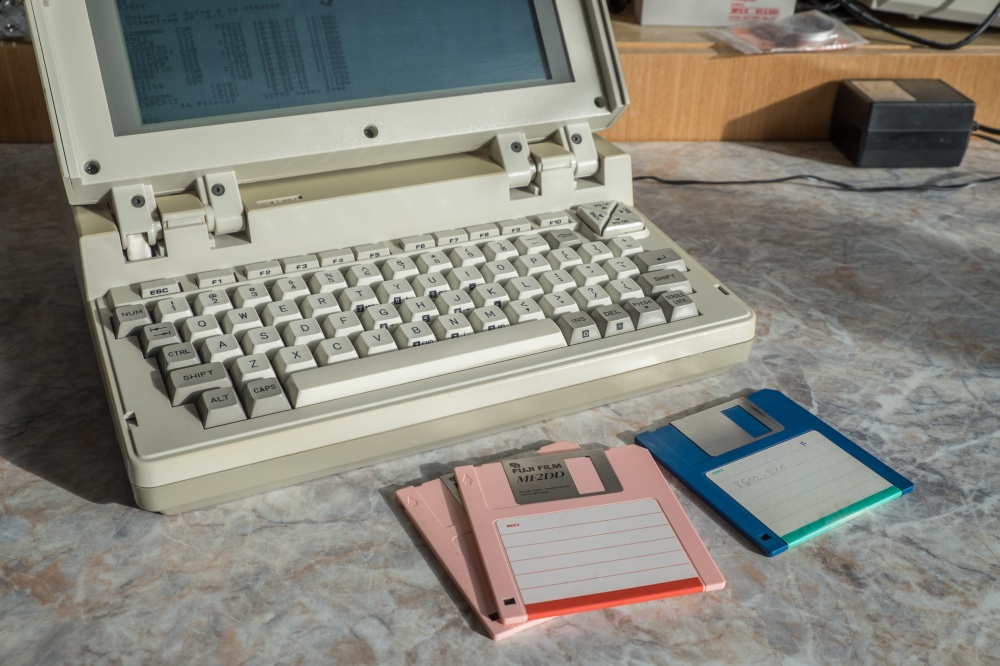

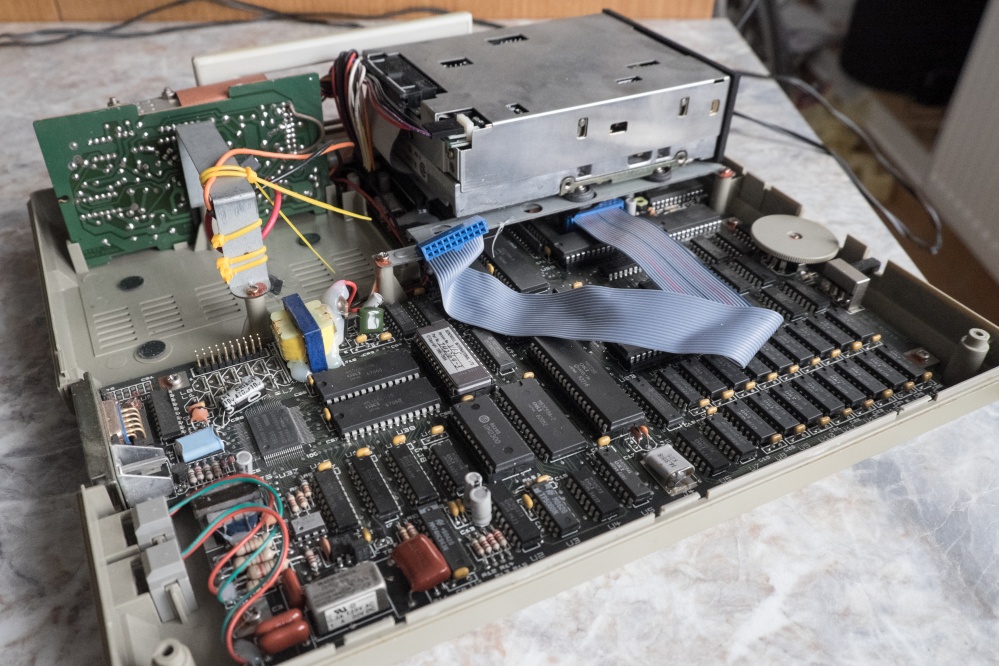
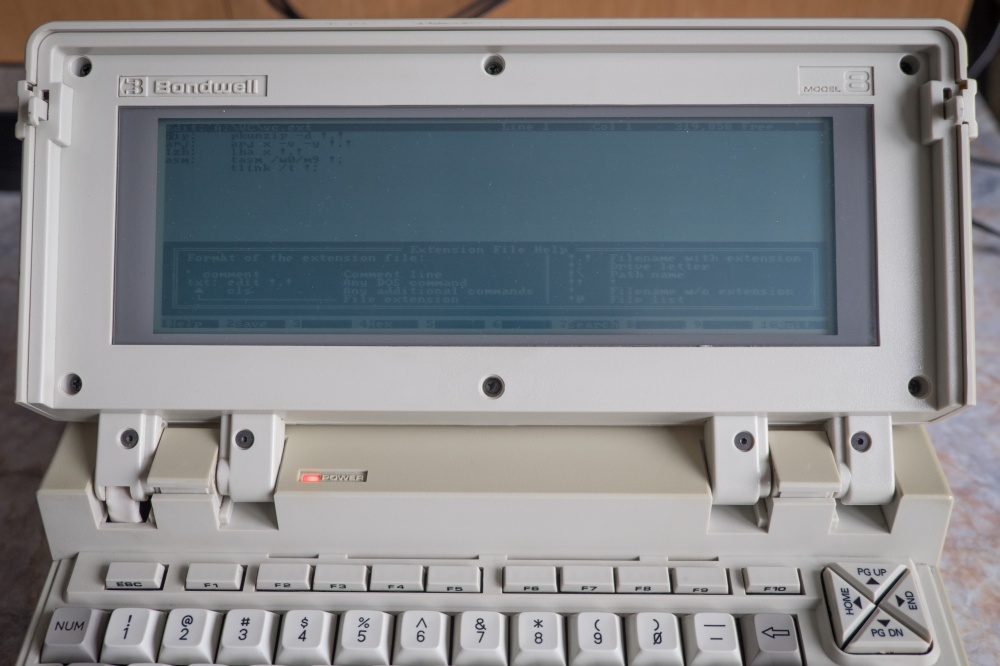
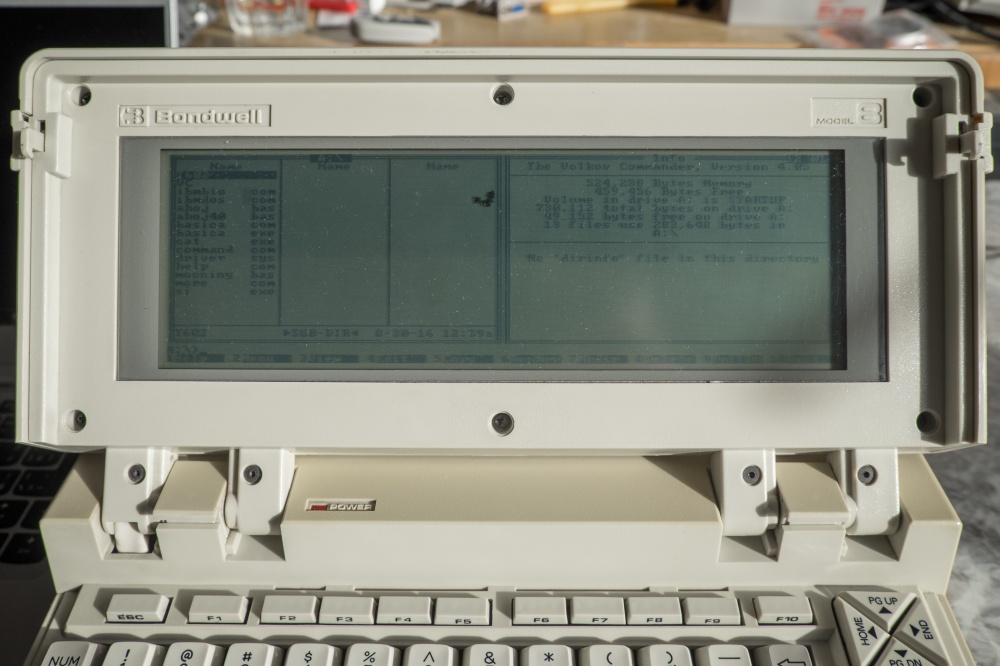
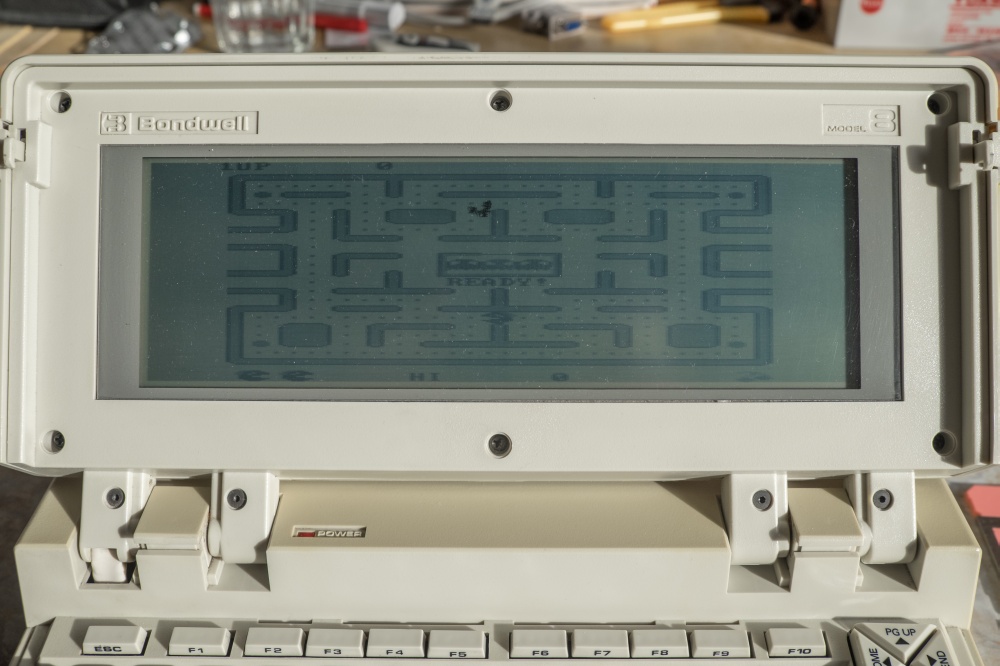

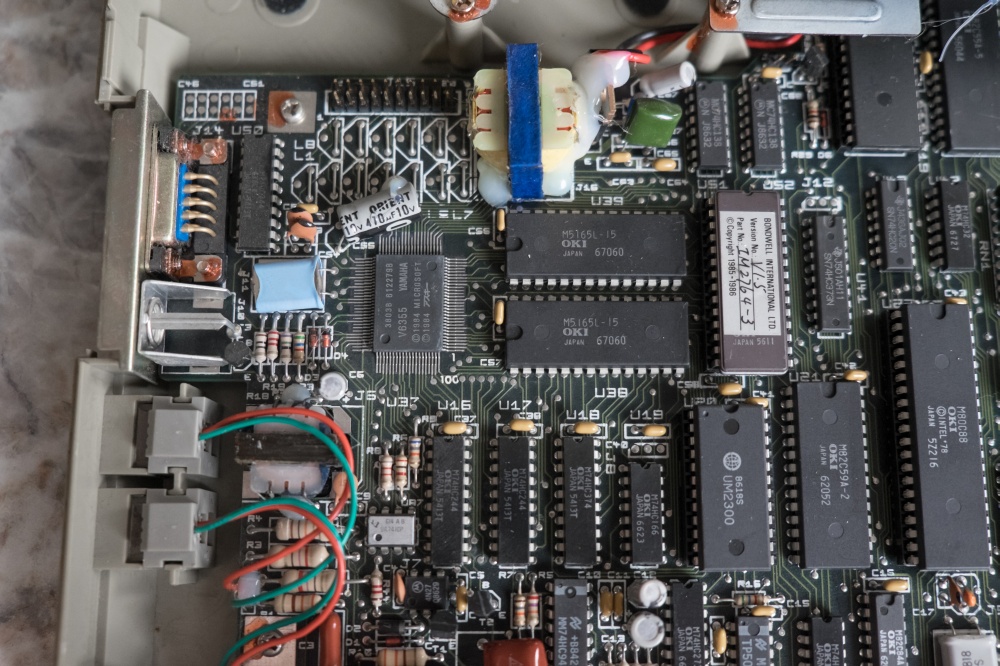
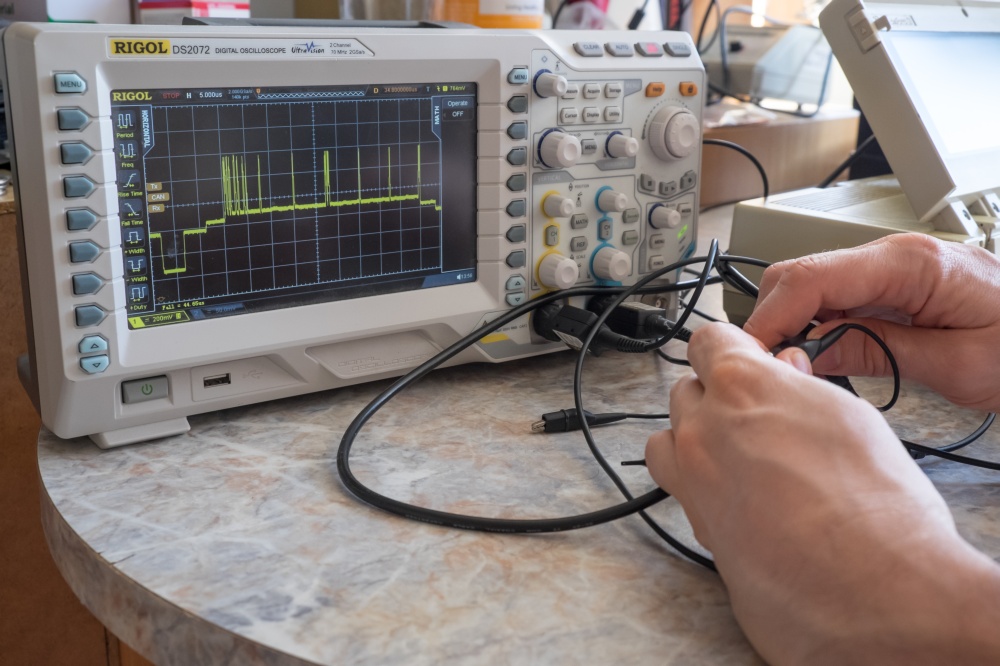
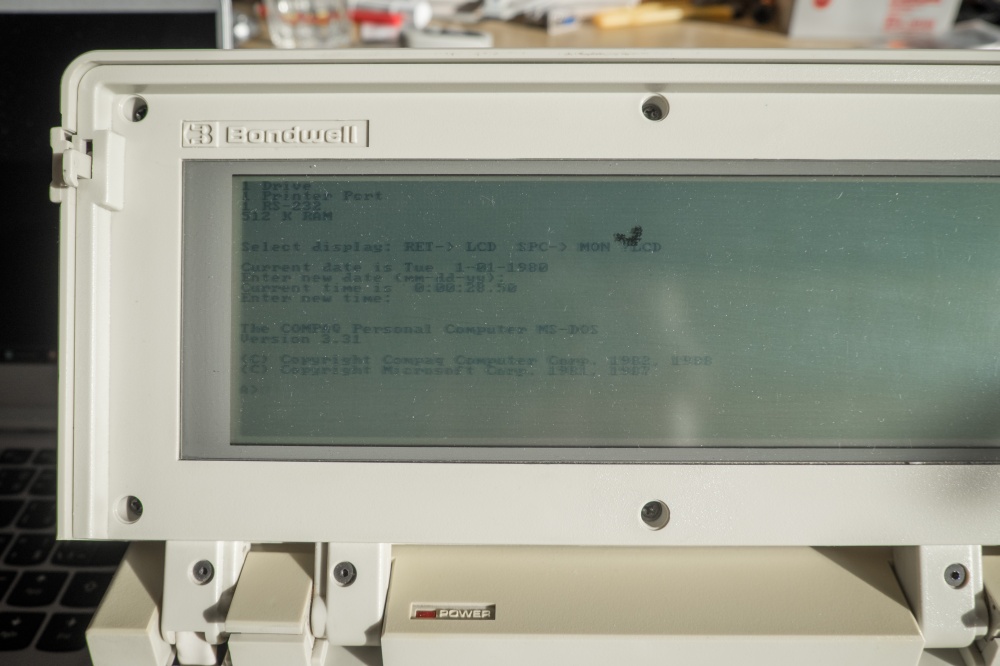
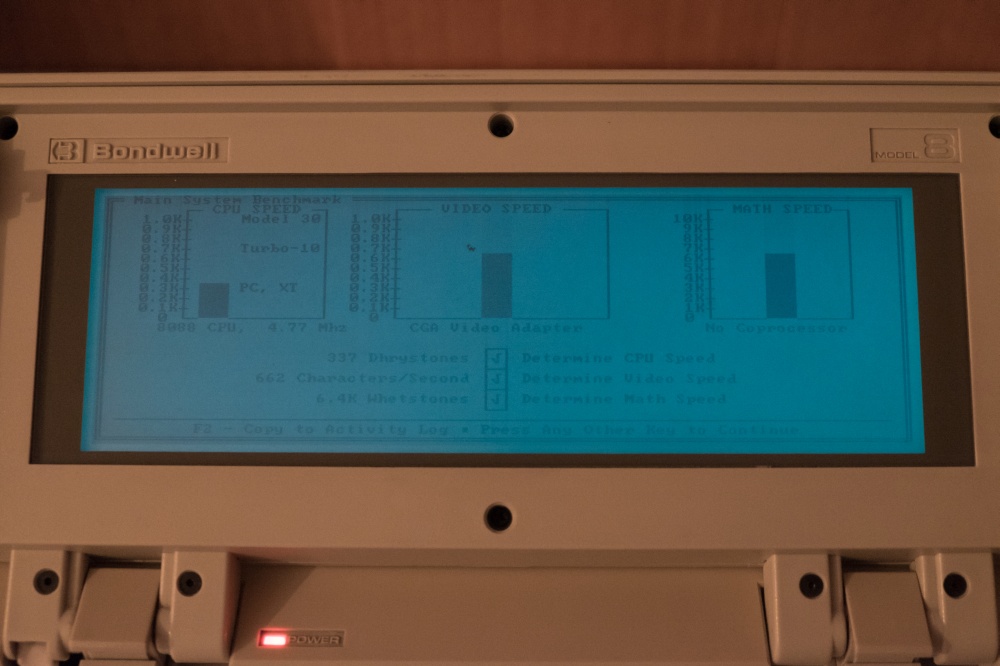

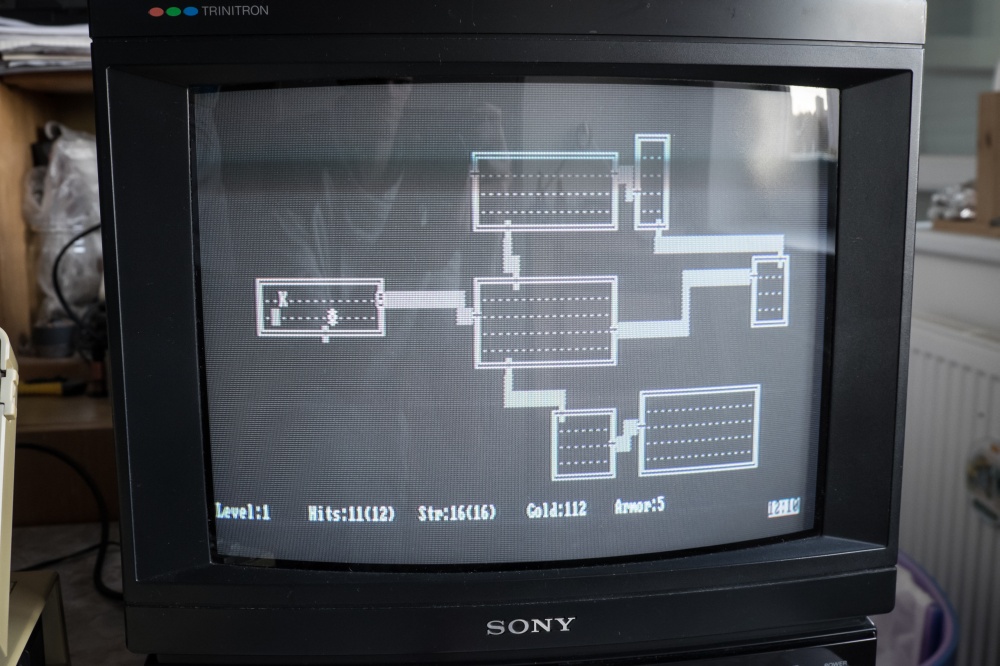








1. Logout 18/2/2017 15:33:38 PM
Since ByteFest, Logout has been telling himself every day what an honest idiot he is, because he could have packed Bondwell, he was one of the first to do so. Instead, he behaved honestly, leaving it to a laptop expert, and the XT-notebook itself continues to look for :)
2. swarm 18.2.2017 23:30:00
[1] Since I am not a collector, but only a user (of old computers), this Bondwell is basically available most of the time. Just say when you want to taste the power of a proper Intel ;)
3. Bubák 8/12/2019 8:53:46 AM
I am not convinced of the necessity of a RAM-disk for simply copying files from a floppy disk to another floppy disk.
Since prehistoric versions, MS-DOS has supported simulating a second floppy drive b: Just type e.g. copy a:file.txt b:
– and DOS will prompt the user to replace the floppy disk when access to the second disk is needed.
Jojo, my friend had a Commodore PC-80 in the late 1s, where there was also no hard drive and floppy was a classic XT 5.25"/360KB. And believe it or not, there were a lot of things to be done about it. It was just that it was often quite wild floppy poker.
4. swarm 8.12.2019 9:06:16
[3] This is not a matter of DOS, but of the computer's BIOS. Unfortunately, Bondwell does not allow such work. Of course, it was the first one I tried, because that's how I was used to it from Amstrad CPC6128 with CP/M.
5. Bubák 8/12/2019 12:35:14 AM
So that's a shock, I've never encountered that! Is it really an imperfection of the Bondwell BIOS, or are there microswitches/jmupers somewhere on the board to set the number of FDDs and someone has set that the BIOS expects 2 physical drives?
6. swarm 13.12.2019 8:25:20
[5] I had it broken down and couldn't find any settings. She is able to connect the second drive externally, so they probably have it hard set that she expects it. Anyway, on newer computers, this trick with one floppy disk over A: and B: also did not work, if I'm not mistaken.